IO and Projector Control¶
The IOControl module is an on-board module of the rc_visard.
The IOControl module allows reading the status of the general purpose digital inputs and controlling the digital general purpose outputs (GPIOs) of the rc_visard. The outputs can be set to LOW or HIGH, or configured to be HIGH for the exposure time of every image or every second image.
The purpose of the IOControl module is the control of an external light source or a projector, which is connected to one of the rc_visard’s GPIOs to be synchronized by the image acquisition trigger. In case a pattern projector is used to improve stereo matching, the intensity images also show the projected pattern, which might be a disadvantage for image processing tasks that are based on the intensity image (e.g. edge detection). For this reason, the IOControl module allows setting GPIO outputs to HIGH for the exposure time of every second image, so that intensity images without the projected pattern are also available.
Note
For more details on the rc_visard NG’s GPIOs please refer to Wiring.
Parameters¶
The IOControl module is called rc_iocontrol in the REST-API and is represented in the
Web GUI
under .
The user can change the parameters via the Web GUI, the
REST-API interface, or via GigE Vision
using the DigitalIOControl parameters LineSelector and LineSource
(Category: DigitalIOControl).
Parameter overview¶
This module offers the following run-time parameters:
| Name | Type | Min | Max | Default | Description |
|---|---|---|---|---|---|
out1_mode |
string | - | - | Low | Out1 mode: [Low, High, ExposureActive, ExposureAlternateActive] |
out2_mode |
string | - | - | Low | Out2 mode: [Low, High, ExposureActive, ExposureAlternateActive] |
Description of run-time parameters¶
out1_mode and out2_mode (Out1 and Out2)¶
The output modes for GPIO Out 1 and Out 2 can be set individually:
Lowsets the output permanently to LOW. This is the factory default.
Highsets the output permanently to HIGH.
ExposureActivesets the output to HIGH for the exposure time of every image.
ExposureAlternateActivesets the output to HIGH for the exposure time of every second image.Via the REST-API, this parameter can be set as follows.
PUT http://<host>/api/v2/pipelines/0/nodes/rc_iocontrol/parameters/parameters?<out1_mode|out2_mode>=<value>PUT http://<host>/api/v1/nodes/rc_iocontrol/parameters?<out1_mode|out2_mode>=<value>
Fig. 48 shows which images are used for stereo
matching and transmission via GigE Vision in ExposureActive mode with a
user-defined frame rate of 8 Hz.
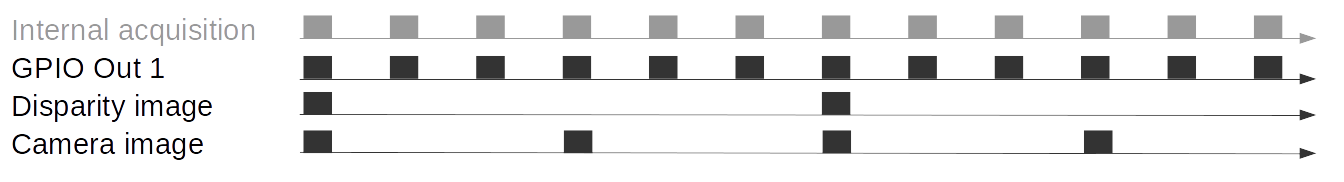
Fig. 48 Example of using the ExposureActive mode for GPIO Out 1 with a user-defined
frame rate of 8 Hz. The internal image acquisition is always 25 Hz.
GPIO Out 1 is HIGH for the exposure time of every image. A disparity
image is computed for camera images that are sent out via GigE Vision according
to the user-defined frame rate.
The mode ExposureAlternateActive is meant to be used when an external random
dot projector is connected to the rc_visard’s GPIO Out 1.
When setting Out 1 to ExposureAlternateActive, the
stereo matching
module only uses images with GPIO Out 1 being HIGH, i.e. projector is on. The maximum
frame rate that is used for stereo matching is therefore half of the frame rate
configured by the user
(see FPS). All
modules which make use of the intensity image, like
TagDetect and
ItemPick,
use the intensity images with GPIO Out 1 being LOW, i.e. projector is off.
Fig. 49 shows an example.
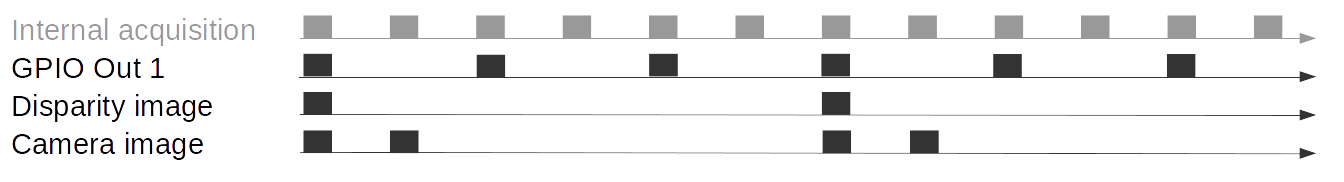
Fig. 49 Example of using the ExposureAlternateActive mode for GPIO Out 1 with a
user-defined frame rate of 8 Hz. The internal image acquisition is always 25 Hz.
GPIO Out 1 is HIGH for the exposure time of every second image. A disparity
image is computed for images where Out 1 is HIGH and that are sent out via GigE
Vision according to the user-defined frame rate. In ExposureAlternateActive
mode, intensity images are always transmitted pairwise: one with GPIO Out 1 HIGH, for which a
disparity image might be available, and one with GPIO Out 1 LOW.
Note
In ExposureAlternateActive mode, an intensity image with GPIO Out 1 being HIGH (i.e. with
projection) is always 40 ms away from an intensity image with Out 1 being LOW (i.e. without
projection), regardless of the user-defined frame rate. This needs to be
considered when synchronizing disparity images and camera images without projection
in this special mode.
The functionality can also be controlled by the DigitalIOControl parameters of the GenICam interface (Category: DigitalIOControl).
Services¶
Each service response contains a return_code,
which consists of a value plus an optional message.
A successful service returns with a return_code value of 0.
Negative return_code values indicate that the service failed.
Positive return_code values indicate that the service succeeded with additional information.
The IOControl module offers the following services.
get_io_values¶
Retrieves the current state of the rc_visard’s general purpose inputs and outputs (GPIOs).
Details
This service can be called as follows.
PUT http://<host>/api/v2/pipelines/0/nodes/rc_iocontrol/services/get_io_valuesPUT http://<host>/api/v1/nodes/rc_iocontrol/services/get_io_valuesThis service has no arguments.The returned
timestampis the time of measurement.
input_maskandoutput_maskare bit masks defining which bits are used for input and output values, respectively.
valuesholds the values of the bits corresponding to input and output as given by theinput_maskandoutput_mask.
return_codeholds possible warnings or error codes and messages. Possiblereturn_codevalues are shown below.
Code Description 0 Success -2 Internal error -9 License for IOControl is not available The definition for the response with corresponding datatypes is:
{ "name": "get_io_values", "response": { "input_mask": "uint32", "output_mask": "uint32", "return_code": { "message": "string", "value": "int16" }, "timestamp": { "nsec": "int32", "sec": "int32" }, "values": "uint32" } }
reset_defaults¶
Restores and applies the default values for this module’s parameters (“factory reset”).
Details
This service can be called as follows.
PUT http://<host>/api/v2/pipelines/0/nodes/rc_iocontrol/services/reset_defaultsPUT http://<host>/api/v1/nodes/rc_iocontrol/services/reset_defaultsThis service has no arguments.The definition for the response with corresponding datatypes is:
{ "name": "reset_defaults", "response": { "return_code": { "message": "string", "value": "int16" } } }